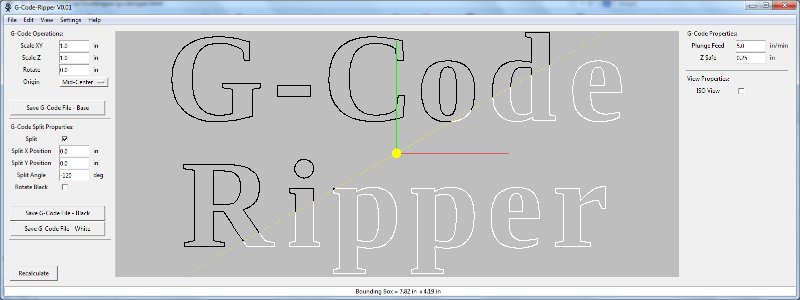
Changes in Version 0.01
- Initial Release
Changes in Version 0.02
- Added feed rate scaling
- Eliminated read abort on N codes (the N code line numbers are simply ignored now)
Changes in Version 0.03
- Added ability to map X or Y axis moves to A or B rotary axis for cutting on a cylindrical surface.
- Added more plot view orientation options
Changes in Version 0.04
- Fixed bug relating to arcs without explicit g-codes (G2, G3) on each line
- Added ability to have zero decimal places on feed rates
Changes in Version 0.05
- Added "Export" to the g-code operations. Now g-code toolpath data can be exported as DXF or CSV (Comma Separated Values) formatted files. With or without rapid motions.
Changes in Version 0.06
- Fixed code to again automatically convert arcs to lines when wrapping code (auto-convert was broken in V0.5)
- Fixed evaluation of equations using exponents "**"
- Added Auto Probe to g-code operations
Changes in Version 0.07
- Fixed bug in "Auto Probe" that caused an error when the Z offset is set to zero.
- Modified code to make it compatible with Python 2.5
Changes in Version 0.08
- Fixed bug in g-code wrapping resulting in mapping failure resulting from to zero length tool path.
- Added logic for dealing with ambiguous start positions (when the tool position is not set by G0 commands before a G1, G2 or G3 command)
- Added a warning pop-up message when assumptions are made about the tool starting position.
- Fixed automatic conversion from arcs to lines when required by conversion type selected.
Changes in Version 0.09
- Increased default decimal places to 1 for the feed rate. The adjusted feed rates for
g-code mapped to a cylinder were being rounded to the nearest integer resulting in
unpredictable cutting speeds.
- Added the ability to save and read probe data files for auto-probing.
Changes in Version 0.10
- Updated to be compatible with Python 3.x
Changes in Version 0.11
- Fixed a minor bug that cause a failed file read in rare cases (tries to calculate square root of negative number)
Changes in Version 0.12
- Updated the probe data file reading routine to be less sensitive to file formatting
- Fixed error in probe Z offsets when using an external probe data file
Changes in Version 0.13
- Changed "Probe & Cut" to add the "Probe Z Safe" value to the height of the rapid moves ensuring the tool does not crash
- Fixed a bug in the conversion of arcs to lines when the arc spanned more than one Z value.
Changes in Version 0.14
- Added dialog that allows users to skip over errors when reading g-code files
- Fixed bug that prevented the feed rate to return to the input value after a rapid move in a split file until a G1 command was issued
- Fixed bug that resulted in the feed rate being scaled at the z axis scale value
- Fixed variable handling for some cases
Changes in Version 0.16
- Added support for MACH4 auto-probing
- Added pass through for G43 values
- Fixed bug in splitting code
Changes in Version 0.17
- Fixed low travel speed problem with rotary conversion
- Updated icon
Changes in Version 0.18
- Changed how height of rapid moves is calculated in adjusted g-code. No longer adds Z offset value to the rapid height.
- Fixed problem that made the rapid height too high in adjusted g-code because the calculated maximum probe value would never go below zero.
- Added option for selecting if all points are probed or just required points
- Added option for selecting if probe data is saved when running probe and cut operation
- G-code ripper no longer takes into account the rapid moved when determining the design size
- Changed so G-Code Ripper does not try to load a file on startup.
Changes in Version 0.19
- Changed auto-probe safe height calculation with MACH3/4 for "Probe and Cut" Mach was unable to perform the calculated height like LinuxCNC.
Changes in Version 0.20
- Fixed problem that occurred when the Z position was not set by a rapid move before and X,Y move when probing.
(It now uses the first Z position in the g-code for the z-safe for probe moves before a z position is specified.)
Changes in Version 0.21
- Added option to disable the g-code path display (might speed things up for large g-code files
- Fixed handling of G43 commands with G0 moves mixed in on the same line (who writes g-code like that anyway...)
- Bounding box now displays when in auto-probe mode
Changes in Version 0.22
- Added support for DDCS probing to file
- Added pass through for G53 commands
- Changed icon behavior
- fixed problem with comments with parentheses inside parentheses
- Fixed a small problem with Python 3.x
Changes in Version 0.23
- Removed warning message about controlled moves before rapid moves in all three axes. I can see som applications where this is needed so G-Code Ripper now trusts that the user knows what they are doing.
- Added rudimentary backlash compensation to the operations that can be performed on g-code
Changes in Version 0.24
- Added support for DDCS4 auto probing
- Fixed problem with "XY to Arcs" option not having an effect on the output
|
Source files (zip file) |
Windows Executable Files (zip file) |
Python Files Only (zip file) |
|
G-Code_Ripper-0.24_src.zip |
G-Code_Ripper-0.24_win.zip |
g-code_ripper-024.zip |
|
G-Code_Ripper-0.23_src.zip |
G-Code_Ripper-0.23_win.zip |
g-code_ripper-023.zip |
|
G-Code_Ripper-0.22_src.zip |
G-Code_Ripper-0.22_win.zip |
g-code_ripper-022.zip |
|
G-Code_Ripper-0.21_src.zip |
G-Code_Ripper-0.21_win.zip |
g-code_ripper-021.zip |