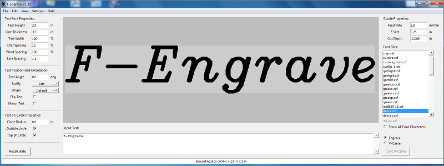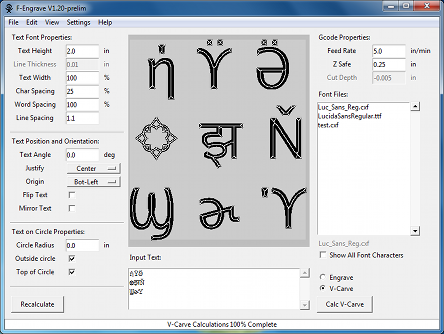F-Engrave Command Line Options
Version 1.21 of F-Engrave is now available. More command line options have been added.
A new batch mode (-b,–batch) that skips the GUI. Engraving text input on the command line (-t, –text “text”). Pipe characters “|” are mapped to carriage returns in the text input box. The -f option can now be used to specify the font directory, font file or image file (BMP, DXF, etc).
This is a dump of the command line options in V1.21:
Usage: python f-engrave.py [-g file | -f fontdir | -d directory | -t text | -b ]
-g : f-engrave gcode output file to read (also –gcode_file)
-f : path to font file/directory or image file (also –fontdir)
-d : default directory (also –defdir)
-t : engrave text (also –text)
-b : batch mode (also –batch)
-h : print this help (also –help)