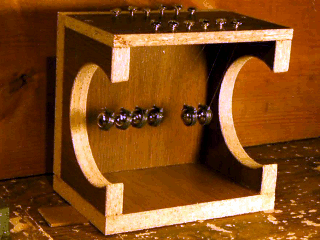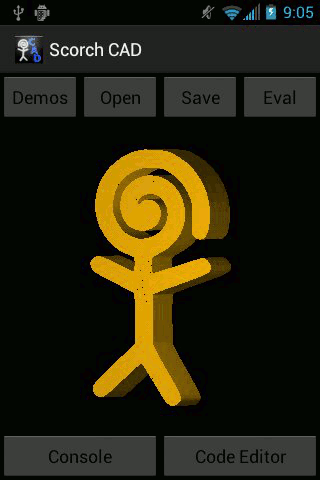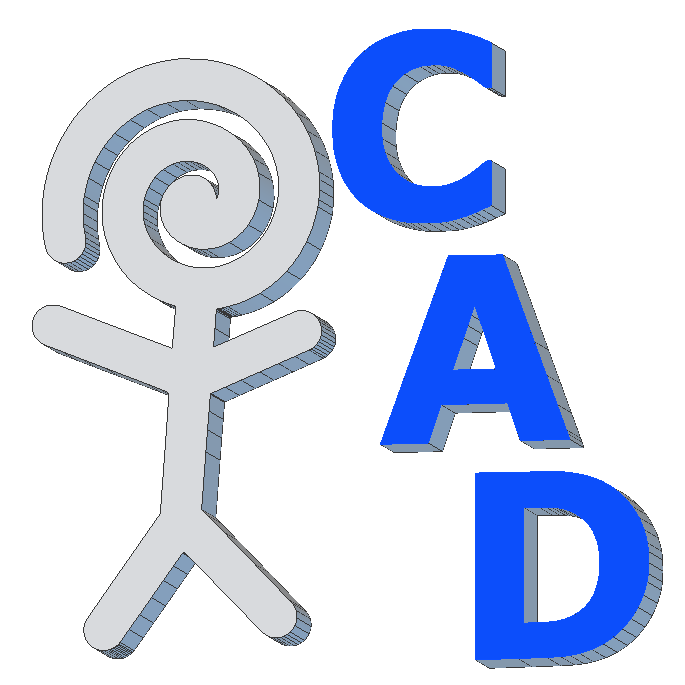After a summer break from ScorchCAD development I am back at it. The latest version of ScorchCAD is available on Google Play. ScorchCAD is...
Category: ScorchCAD
Newton’s Cradle
Over the Memorial Day weekend I made this newton's cradle for my kids. I used some 5/8 inch ball bearings I had left over from another...
ScorchCAD Released on Google Play
ScorchCAD (A clone of OpenSCAD for Android devices) is now available on Google Play: ScorchCAD. There is also a new ScorchCAD webpage here:...
ScorchCad Preview (Update 2)
This is my second short update of my progress on ScorchCAD (A clone of OpenSCAD for Android devices). I am slowly adding more features and...
ScorchCad Preview (Update 1)
This is a quick update of my progress on ScorchCAD (A clone of OpenSCAD for Android devices). I am slowly adding features. So far I these...
ScorchCAD Preview
ScorchCAD is a side project that I have worked on for a while. It is a clone of OpenSCAD written for Android devices. It is a clone of...