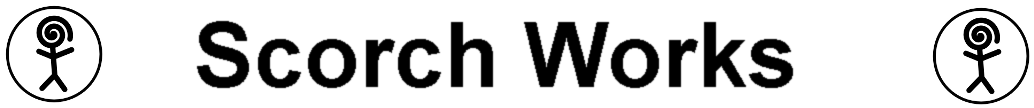F-Engrave Version 1.32 is now available on the F-Engrave Web Page. This release includes a few minor items that I have had backlogged for a while. The items are listed below.
– Added limit to the length of the engraved text included in g-code file comment (to prevent error with long engraved text)
– Changed number of decimal places output when in mm mode to 3 (still 4 places for inches)
– Changed g-code format for G2/G3 arcs to center format arcs (generally preferred format)
-Hard coded G90 and G91.1 into g-code output to make sure the output will be interpreted correctly by g-code interpreters.